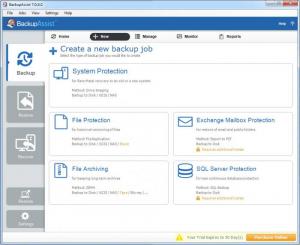BackupAssist
10.4.2
Size: 108.15 MB
Downloads: 4870
Platform: Windows (All Versions)
A computer's hard drive can fail at any time, without any warning and its contained data will be lost, which can be disastrous for any kind of business. A backup utility can help you prevent situations like this, but when it comes to small or medium businesses, you would need something more than a simple application, with basic features. BackupAssist provides a full spectrum of backup and recovery features. It can be used to back up and restore files, Exchange mailboxes or SQL servers. Furthermore, the software can back up your operating system and rebuild it, if something causes a catastrophic system failure.
BackupAssist is designed for numerous Windows Server editions, but it works on regular platforms as well, such as Windows XP, Vista, Windows 7 or Windows 8. It may take a few minutes to install the program and you will have to reboot your computer, but you won't have to make any complex settings.
Options for backing up and restoring data or recovering the operating system can be found on the same interface, but in different sections, which you can access via navigation tabs. The program places many possibilities at your disposal, when it comes to backing up data. You can back up files or archive them, back up an SQL server, an Exchange mailbox or the system itself.
You have to go through different settings, depending on the selected operation. The necessary options for preparing a backup job are presented step by step, in a logical order. Besides selecting a source and a destination, you can also schedule your backup jobs, set up notifications and much more. The backed up data can be stored in a local or network folder, on an external drive or on a cloud server. You can also manage and monitor your backup jobs and view detailed reports, in the same Backup section, on the main interface.
The software's remote administration features can be invaluable for businesses. Instead of going from one computer to another, an administrator can manage, run and monitor backup jobs remotely.
Pros
Besides files from local folders, the software can also back up SQL servers, Exchange mailboxes or the system itself. It places numerous options at your disposal, for scheduling backup jobs, setting up notifications and more. The software also allows you to manage backup jobs remotely.
Cons
There are no obvious drawbacks to mention. BackupAssist gives you the possibility of protecting much more than a few files on your hard drive. Thanks to its smart capabilities, your business will be safe against catastrophic hardware failures and data loss.
BackupAssist
10.4.2
Download
BackupAssist Awards

BackupAssist Editor’s Review Rating
BackupAssist has been reviewed by Frederick Barton on 25 Jun 2013. Based on the user interface, features and complexity, Findmysoft has rated BackupAssist 5 out of 5 stars, naming it Essential